Miuzei SG90
Product video
Overview
Servo Motor is a position (angle) servo driver, suitable for those control systems that need to change the angle continuously and maintain it.
There're three wires named GND (brown wire), VCC (red wire) and signal (yellow wire), which are ground wire, power wire and signal wire respectively.
By receiving the PWM signal, the servo enters the internal circuit to generate a bias voltage. Which triggers the motor to drive the potentiometer to move through the reduction gear.
When the voltage difference is 0, the motor stops, so as to achieve the effect of the servo. a specific PWM signal of the servo rotates to a specific angle correspondingly.
The control requires a 20ms pulse, the range of 0.5ms ~ 2.5ms can control the servo to rotate at 0 ~ 180 °.
Product parameter
| 1. Apply Environmental Conditon | ||
| No. | Item | Specifcation |
| 1.1 | Storage Temperature Range | -30°C~80°C |
| 1.2 | Operating Temperature Range | -25°C~70°C |
| 2. Standard Test Environment | ||
| No. | Item | Specifcation |
| 2.1 | Temperature Range | -25°C~70°C |
| 2.2 | Humidity Range | 65%±10% |
| 3. Mechanical Specification | ||
| No. | Item | Specifcation |
| 3.1 | Size | 22.4*12.5*22.8mm |
| 3.2 | Weight | 10g±5% |
| 3.3 | Gear type | 5 Plastic, |
| 3.4 | Limit angle | 200°±5° |
| 3.5 | Bearing | NO |
| 3.6 | Horn gear spline | 20T Diameter: 4.9mm |
| 3.7 | Horn type | Plastic, POM |
| 3.8 | Case | Engineering plastics(PBT) |
| 3.9 | Connector wire | 250mm±5mm |
| 3.10 | Motor | Carbon brush motor |
| 3.11 | Splash water resistance | No |
| 4. Electrical Specification | ||
| No. | Operat voltage | 4.8V |
| 4.1 | Idle current | mA |
| 4.2 | No load speed | 0.09sec/60° |
| 4.3 | Runnig current | 90mA |
| 4.4 | Peak stall torque | 1.3kg.cm |
| 4.5 | Stall current | 750mA±10% |
| 5. Control Specification | ||
| No. | Item | Specifcation |
| 5.1 | Command signal | Pulse width modification |
| 5.2 | Amplifier type | Analog controller |
| 5.3 | Pulse width range | 500~2500usec |
| 5.4 | Neutral position | 1500usec |
| 5.5 | Running degree | 180°±3°(when 500~2500usec) |
| 5.6 | Dead band width | 8 usec |
| 5.7 | Rotating direction | Counterclockwise (when 1000~2000usec) |
DIY Fun Experiment
Arduino R3 controls the rotation of the servo; (connection diagram)
(code)
| #include <Servo.h>
Servo myservo; int pos = 0; void setup() { myservo.attach(9); } void loop(){ for (pos = 0; pos <= 180; pos += 1) { myservo.write(pos); delay(10); } for (pos = 180; pos >= 0; pos -= 1) { myservo.write(pos); delay(10); } } |
File download link:Download
Smart Flag Raising Project
Smart Flag Raising Project download link:Download
Smart Trash Can
Smart Trash Can download link:Download
Horizontal control servo
Horizontal control servo download link:Download
Button Swing Arm
Button Swing Arm download link:Download

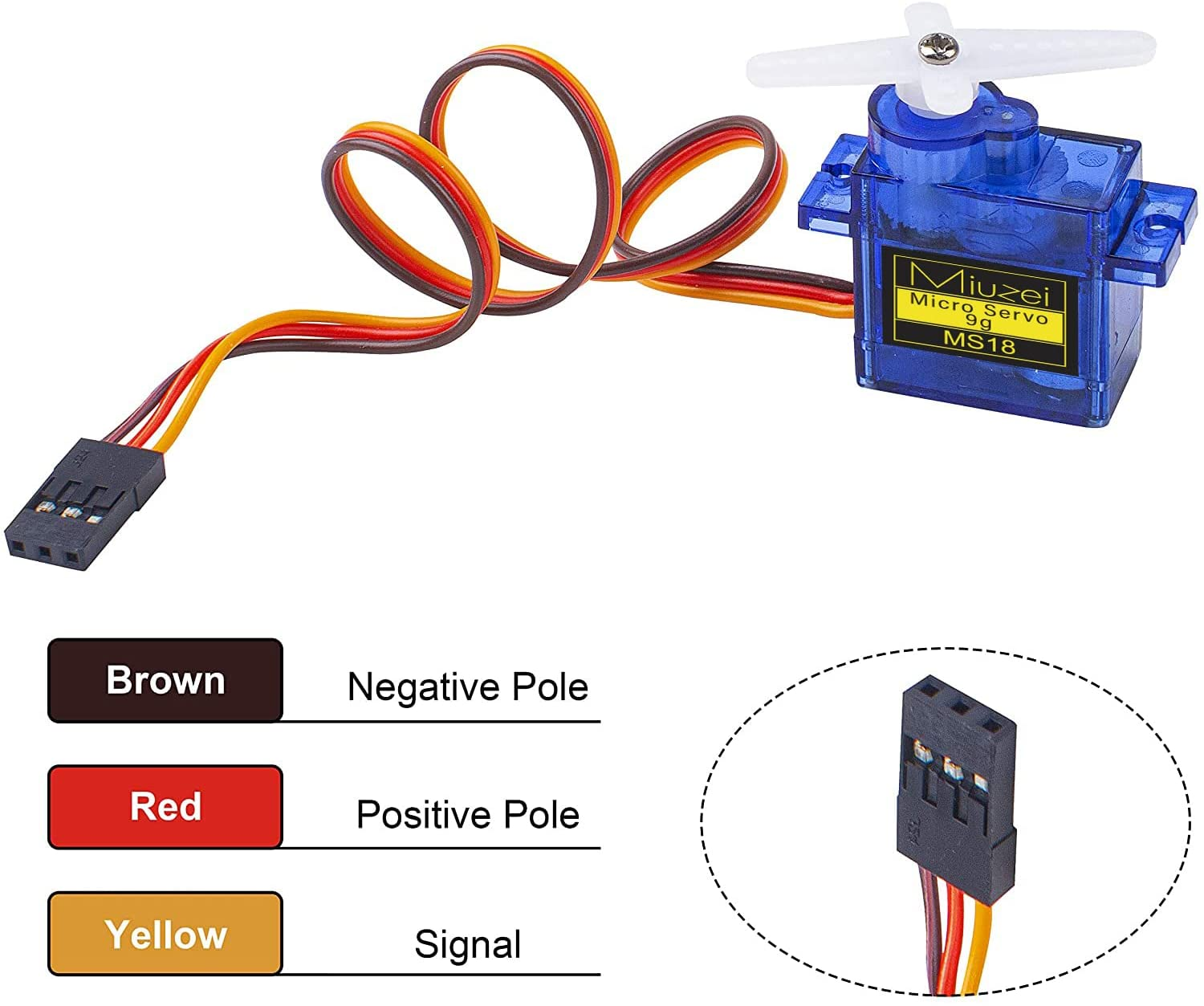
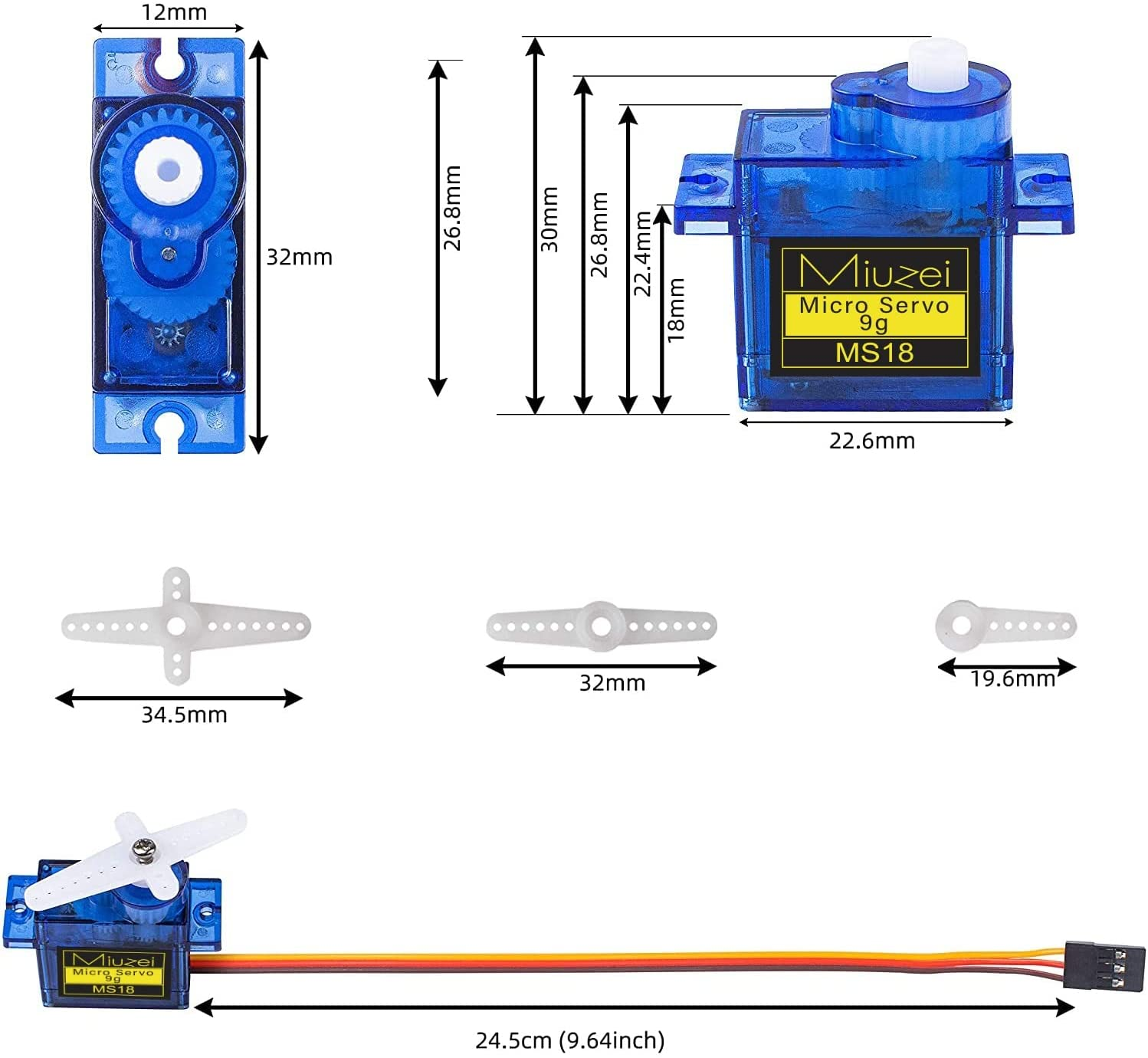
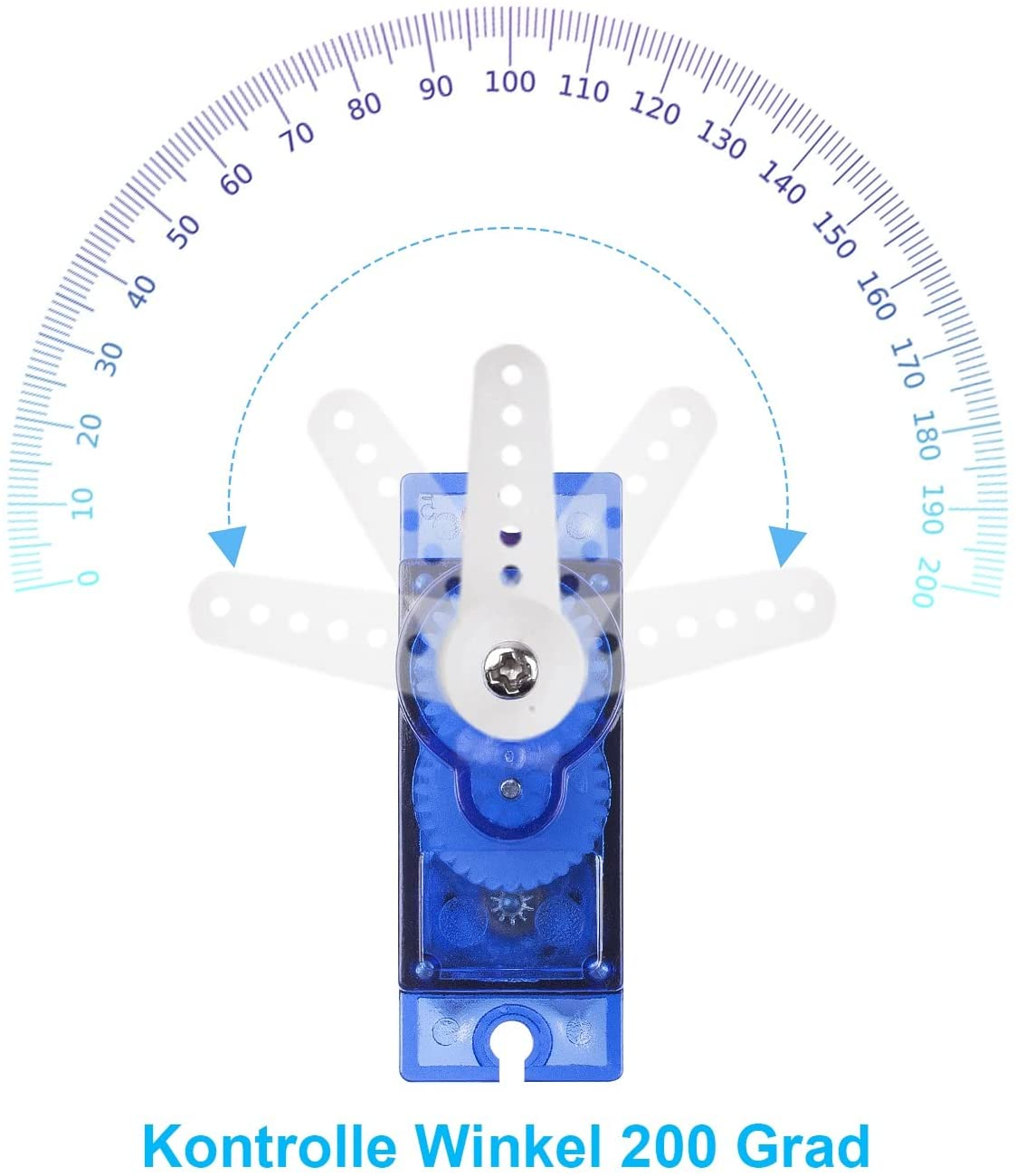
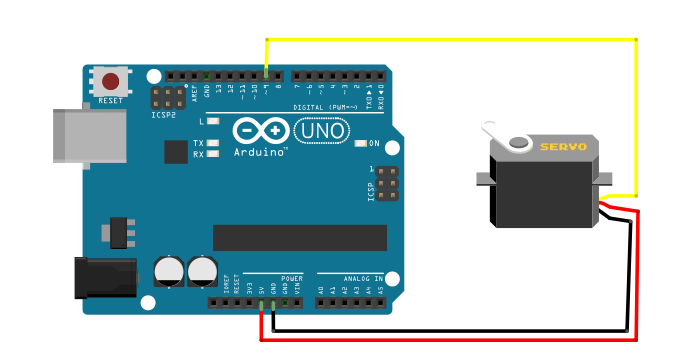
Enable comment auto-refresher